We have been doing this for a while now and have come up with some key issues that have either worked brilliantly or failed miserably for us. We will split this up into categories so as to make it pretty logical for those seeking to follow. The first category will be Jill’s to own and that is the helpful websites available for the traveller. She has found websites and apps that have proved invaluable throughout this trip.
General tips:
Electrical items – we made a minor mistake here. We got a couple of universal adapters but have found that we would have been better served with a single universal adaptor and a Cube power board with usb/usc. Many of the rooms have a single power outlet or shut off electricity when you are out…and the need to charge laptops, phones, iPads, iPods, cameras etc simultaneously has been posing problems.
Portable Recharge Battery – I use this item every day to keep my phone charged. Whether it is on long journeys with no access to a power point or during the day because constant use of phone apps uses up a lot of power. Invest in one and get the lightest and smallest with as much power as you can up to 20000mph. When using during the day I put the battery and cords in a ziplock sandwich bag in case it rains.
Websites and Apps:
Below are the websites and apps we have been using to get us around.
The one thing we have tried to do is review as much as possible either on Tripadvisor or on the site we booked through because the information from reviews and talking to other travellers has been invaluable to us. I have even sought out contact details to comment on the really good things and the really terrible things.
Esims
These have made a huge difference to travel. Whether it is using a regional, global or individual country plan you just need to research what is best for you and which provider (Nomad, Airlo etc) is offering the best deals.
Not having piles of sim cards or needing to chase down a sim on arrival has made things a lot easier. Occasionally there are glitches but restarting your phone or picking a telco in settings fixes most things.
Money
This has changed a lot over the years and now we arestarting to see companies addressing this and assisting to minimise fees. Currently most people are using either Revolut or Wise to minimise fees and get the best exchange rates.
It is important to understand where you are travelling, ATM fees and how much can you take out each time and how much access you will have to using cards or cash. Using alternatives to your usual bank will give you more cash each time you exchange money or make a transaction.
Google maps (app and website)

With or without internet this has been a godsend. With internet it has gotten us through Chinese back alleys and Indian winding lanes that no map could have. It also helps when pricing tuk tuk and taxi rides without meters. Without internet it is a great map. It also helps that I have a Google phone so it is really accurate. The public transport/bus section also comes in handed while not always accurate it can get you places or give you an alternative to a taxi and save you money.
Occasionally there can be a downside. This occurs when it sends you down alleys when larger roads would be better or the road that is supposed to be there is closed off or does not exist. On one occasion it sent us to the back of the Sheraton which ended up being a field with no way out, I am sure the ladies in the field thought we were very funny. This happens rarely sometimes it is funny others a little worrying.
I always have a back up map and/or transport app such as map.me and moovit to ensure i can double check results or if google maps are not accurate or can’t give me a public transport option.
Man in Seat 61 (www.seat61.com)
Everything to do with trains. Fantastic site.
Hostelworld (app and website) www.hostelworld.com
Good for booking hostels all over the world with just a deposit. Other users review the hostel so you get a good idea of the good ones and those to avoid. It does not have an offline component on the app but they send you a confirmation email. They give good directions and contact details. Some Hostels also will contact you to help with pick or tour arrangements. We always prefer a Hostel but in some areas or countries (India) there is not always a good network of them. Always remember price is generally per person not for a room.

Expedia (app and website) www.expedia.com

Good for booking flights, cars and hotels.
Hotelclub (app and website) www.hotelclub.com
Good for booking hotels and comparing prices.

Skyscanner (app and website) www.skyscanner.com or Google Flights

Excellent for flights it compares many websites for prices and then sends you to them to book.
Webjet (website) www.webjet.com
Good for looking at flights and hotels. You can book through the website.

Tripadvisor (website and apps) www.tripadvisor.com

Good for reviews of places also good for putting in your own reviews of hotels, sights etc. It is a bit outdated these days though. Good travel advice, individual city guides and tips. You need to be mindful of reviews and read them as some people whinge about the most unrealistic things.
It also has a great map in the profile section so you can put in everywhere you have been and it records it as pins on a world map.
Lonely Planet (website, ebooks) www.lonelyplanet.com
Travel hints, guides, bookings and information.

Google Translate (app)

Excellent allows you to take photos and also talk into the phone to get a translation. It works offline if you download the language file. It also speaks to you so you can at least listen to the way it should sound.
Explore Metro maps (apps)
These apps are available for lots of city metros. They even work offline and tell you how much the fare will be. Very good for complicated metros or ones in Chinese.
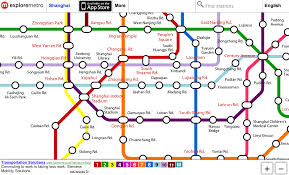
One drive

Great for putting photos and documents in a cloud so others can access. Easy to use.
Google Calender (app and website)
Link to apps and bookings so all details are in one place. Works offline.

WordPress

Good for blog management and hosting. Especially for novices. Does not work in China without VPN.
XE Currency (app and website)
Can list several currencies at once and has a calculator. Works offline.

INDIAN
Indian Rail by Coolapps (app)
This app allows me to look at Indian train schedules, find trains, book tickets (if you have an Indian Rail account), fare enquiries and more. The most important part of this app for us has been the TrainLive Status and Train Schedule. This allows me to check how late our train is and also what station we are at during our journey. I can also look at stations to see what trains are due in the next 2 to 4 hours. There are no announcements on Indian trains and also at some small stations. Only once out of the last ten trains has the Inspector come to let us know our station is next.
This app links to the official website so it is accurate. The one thing to remember is station names are not always the same on the schedule as the station or there are spelling variations. We recently had to get a train from Trivandrum Pett which is actually called Pettah by the locals, this was an easy one but some of the others look nothing like they are supposed to. This doesn’t just go for train stations but town and street names as well.
Indian Railway IRCTC (website) www.irctc.co.in
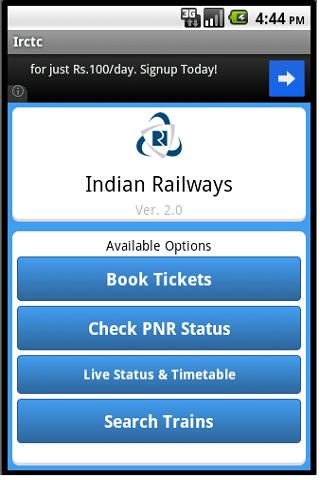
Great for Indian train bookings and schedules. To get an account go to the website and register putting in any numbers for the phone number then send a copy of your passport via email to care@irctc.co.in requesting the mobile code (OTP) required as part of the two part activation code. You will be sent an email code as part one then they will send you the required mobile code (OTP) via email and you can activate your account. The website is a little difficult to use but once you have an account you can pay a little extra and use Cleartrip or Makemytrip.
A good tip to remember is you can only book 60 days in advance and no more than 10 trips per month. The online booking and ticket availability does not operate between 8am and 12pm.
Cleartrip (app and website) www.cleartrip.com

This app allows me to book flights, hotels, buses and trains. I use it in conjunction with the website as it allows me to hold a list of all my bookings. Similar to Makemytrip but the phone app works offline so you can access your bookings if they are preloaded. Has a waytogo route planner as well so you can put in your origin and destination and it gives you the ways to get there including the price. Good for comparing prices. They use Vouchers which you need to print for hotels.
Bus booking is difficult as the sites it sends you to do not always accept international cards.
Makemytrip (app and website) www.makemytrip.com

Very similar to Cleartrip so good for price comparison. The app doesn’t work offline. Makemytrip are bigger than Cleartrip and have similar features. Good for booking flights, hotels, holidays, buses and trains. Website has a great applications such as a route planner, travel advice and blog. Route planners are great because you can type in origin and destination and get the ways to great there and even cost.
The bus booking accepts International cards
Taj Mahal tour (app)

This is the first and so far the only tour we have seen as an app. Eventually I expect this will be the future.
CHINA
Ctrip (website and app) www.english.ctrip.com

Excellent for Chinese accommodation and flights. It also has some train details and bookings on the website but only delivers in certain areas. This site is great for checking train numbers and times prior to getting to train station.
If you are getting tickets for trains yourself do your research prior. Know the following
– Chinese symbols for your destination
– a couple of train numbers you want
– date (I think you can only get about 4 days in advance)
– what sort of seat or sleeper you want and the Chinese symbols
– ID (passports)
– have your translator app pre programmed or get a note from your hostel/hotel
Some newer train stations have automated ticket machines with English but if you don’t have a Chinese ID card you have to go to the counter but you can check availability and price. I wish they could give you a print out in Chinese and English to take to the counter. The staff at the counter usually have a computer screen with the ticket details as they are booking facing you so pay attention to the train numbers, date and type of seat.
Elong.net (website) www.elong.net

Great for Chinese flights
Hanping (app)

Very useful on and off line Chinese Dictionary. Has similar features to Google translate but it gives you the definition of the word as well.
HIShanghai (apps)

Great for Shanghai and if you turn you phone sideways it gives you the address in Chinese for the taxi driver.
Smart Dining (apple app)

Chinese dishes with ingredients etc plus the Chinese name so you can find your favourites and order in a restaurant.
Express VPN (app and website)

Essential for China. It allows you to continue using the many banned apps and websites with no hassles.
China Bubble

Great fun. A children’s game I am using to start learning Chinese.
China Trains (app)

This is the Travelchinaguide .com app for booking trains. I use it to check train numbers and times as well as prices.
KYRGYZSTAN
Bishkek Tours (app)

Free app with great walking tour ideas for Bishkek.
Bus.kg (app)
Bishkek minibus app. A must for getting around Bishkek by local transport minibuses.
Airlines:
This is about personal experience but sometimes it is worth paying extra to avoid the poor performers. Sometimes you have no choice and it is better to be prepared.
China
Very organised flying. Remember:
– Chinese like to line up early
– Chinese carry a lot of luggage on board so if you need to stow carry on get on early or there will be no room
– Security is tight so expect a pat down
India
These guys have no idea. I will divide into domestic and international.
Domestic:
– Arrive at least 2 hours ahead of you flight
– print your ticket or have it on your phone screen as you can not get into the airport without proof of ticket and id (passport etc)
– 15kg limit for checked luggage per person
– Checked luggage usually has to be scanned/xray prior to going to check in counter. Make sure they put the correct company tags on your bags
– Excess baggage can be paid online for all but Jet airways. For Jet airways you have to go to another counter sometimes outside the security area to pay it.
– All carry on bags or items need a luggage tag attached prior to security
– Carry you boarding pass with you as it has to be stamped
– Ladies and Gents go in separate lines through security
– No water or liquids over 100mls through security
– Most airports will give you a numbered paddle at security for electronic or expensive items that you hand back when you retrieve your item.
– Expect to be patted down
– No lighters allowed
– Make sure your boarding pass and all carry on item tags are stamped
– Security will check your boarding pass and carry on item tags for stamp prior to boarding
– If you are changing planes at another airport you will need to do security all over again and make sure you change your luggage tags for new ones prior to then new flight security check.
– Indians queue jump and are rude
International
All of the above minus the 15kg limit
– Arrive at the airport 3 hours ahead of schedule